If you've never signed up for Pinterest, or you feel a little overwhelmed by the site, here are some tips to help you make the most of its features and use it as fantastic organizational tool. Learn about secret boards, group boards, and finding the best content to pin.

It took me a long time to jump on the Pinterest bandwagon. I first signed up for an account about five years ago, and after clicking around for a few minutes, I abandoned it completely. With two little kids at home, I had no room in my life for elaborate crafts, decked out tablescapes, complex nail art, or tutorials on how to make 10-layer birthday cakes. Pinterest seemed to be all about showboating and finding "inspiration" from a picture-perfect world that just made me feel bad about my own reality.
Since blogging and social media go hand in hand, however, I was forced to re-open a Pinterest account last year when I started blogging. I was immediately surprised by how much the site had changed, and how much I loved it! Yes, a lot of the over-the-top things are still there, but once you know how to make the best use of the site, you won't even notice them anymore.
Today I want to share some of the Pinterest tips and tricks I've learned over the past year, and teach you how you can use Pinterest to organize your life in a way that's completely clutter-free.
Creating & Naming Boards
Think of your Pinterest profile page as being like a giant filing cabinet, and each board you create as being like a folder inside your cabinet. You can get as specific or as broad as you'd like when it comes to naming your boards. For instance, you could just create boards called "Recipes," "Decorating," "Gardening," and "Finance," or you could have boards titled, "Holiday Party Appetizers," "Decorating Ideas for Master Bedroom," "Growing Herbs Indoors," and "Reducing Food Budget."
I usually create boards with broad categories first, and then as they become full of pins, I separate them into more specific boards. I just counted, and I have 40 food-related boards on my profile page! I did this because I pin a LOT of recipes, and by dividing my boards into specific food categories — like "Chicken Dinners" and "Slow Cooker Meals" — I can find what I'm looking for quickly without scrolling through tons of pins. (FYI: You can easily modify/rename your boards after you create them, so just start with a few simple topics to make things easier).
You can also create a board dedicated to a specific project. For instance, if you're working on a kitchen renovation, you can create a board where you pin all sorts of helpful information related to that project, from paint colors to ideas for cabinetry to tips for hiring a contractor to budgeting advice.
Finding the Best Content
Once you've determined what types of things you want to save to your boards, now you'll want to find the best content out there! Here are four ways you can find and pin content that interests you.
- Follow other pinners who have similar interests to you, and look through the content they've pinned to their boards.
- Pin directly from websites you are visiting. Most sites will have an option to pin an image/article to Pinterest, either at the beginning or end of an article or via a button on the image itself. You can also download a browser button from Pinterest, which will make pinning from websites even easier.
- Scroll through the topics at the top of your Pinterest profile page. When you click on the little lines next to the search bar, you'll see a variety of topics you can choose from (see photo)
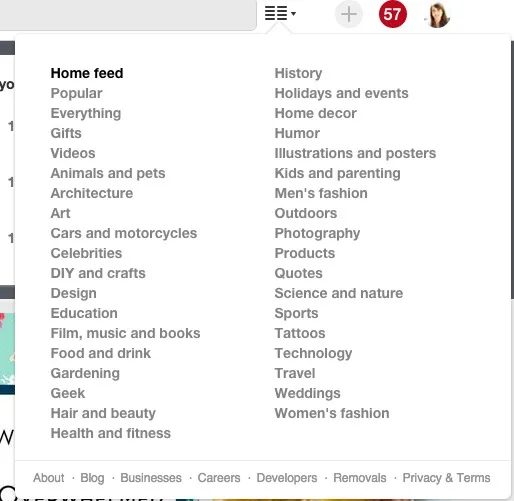
- Search! The search feature is one of the things that has drastically improved about Pinterest over the years. When you do a search on Pinterest, ALL of your results are accompanied by images, which is great when you're searching for something visual, like a recipe, a craft, or a decorating idea. If I'm searching for a chicken noodle soup recipe, I can quickly scan and save the one that looks best to me. (Keep in mind that the most gorgeous recipe photo does not always equal the most delicious recipe. I like to click through and quickly look through any recipe/tutorial before I decide to pin it.)
Using Secret Boards
This is one of my favorite little "secrets" about Pinterest. If you want to pin things that you don't want anyone else to see, like acne treatments, weight loss tips, hairstyle inspiration, or a bunch of dresses you're considering for an upcoming wedding, you can opt to make your board secret. You can pin anything you want to your secret board, but you're the only one who can see it.
How to create a secret board: Just click "Create a board" on your profile page, and then click the tab shown in red to make it secret, as shown in the screenshot below.
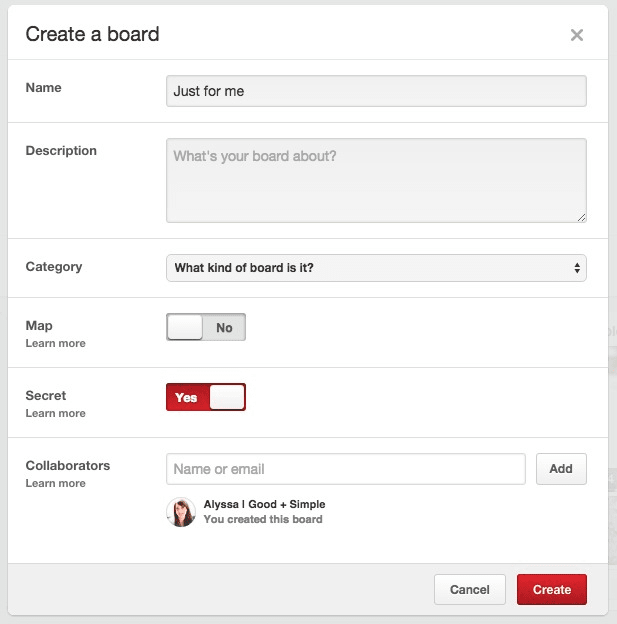
Using Group Boards
Another little-known trick on Pinterest is using the group board feature. A group board is a board that more than one person can pin to. It's a perfect way to trade ideas with others if you're working together on planning a party, an event, or a vacation. For example, say you and your three siblings were planning on hosting a retirement party for a parent. You could create a group board specifically for that event, where all four of you could pin recipes, menu ideas, and decorating ideas.
Group boards can also be a fun way to share ideas with friends who have similar hobbies or interests. For instance, if you love fitness and you have many like-minded friends, you could create a group board where everyone can pin new workouts or fitness tips they discover online.
How to create a group board: If you look at my screenshot above, you'll see that it says "Collaborators" down at the bottom. All you need to do is type in the Pinterest profile name or email address of the person you want to add, and click "invite." The group board will show up on all contributors' profile pages, so everyone invited can add to it at any time.
Conclusion
If you're new to Pinterest, or have questions about how it works, feel free to ask! And of course, I'd love for you to follow me on Pinterest. I pin a lot, and I'm constantly looking for the best simple recipes, organizational tips, easy craft/DIY projects, tips for the home, and inspirational articles/posts to share with my followers.

